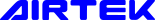News
Latest NewsProduct new features
2024.Apr.08
BACsoft-Trendlog and Report
In today's era of huge amounts of information, if you want to quickly compile and output reports, you must have a complete supporting method, whether it is recording power, temperature, equipment usage hours, and generating daily and monthly reports, automatically for use It is really an indispensable function for users to generate reports. It can also greatly reduce many unnecessary costs and improve the efficiency of the production line.
Recently, BACsoft has integrated the functions of automatically generating reports and trend logs, and shared its features and performance!
For those of you who are troubled by these questions, AIRTEK will answer them one by one for you!
Trendlog /Report application function of BACsoft :
✅export trendlog as Excel and save in folder automatically
✅customize Excel report (link excel cell and system data) and export manually
✅make report and upload to google drive as Excel file automatically
✅make report and send out by email as text + Excel file automatically
✅make complex report (by create a template PDF file and print report & display page in it) than send the PDF file out by email automatically
✅make complex report ( by create display page ) and print the page as PDF file than send out by email automatically
1. Export trendlog as excel and save in folder
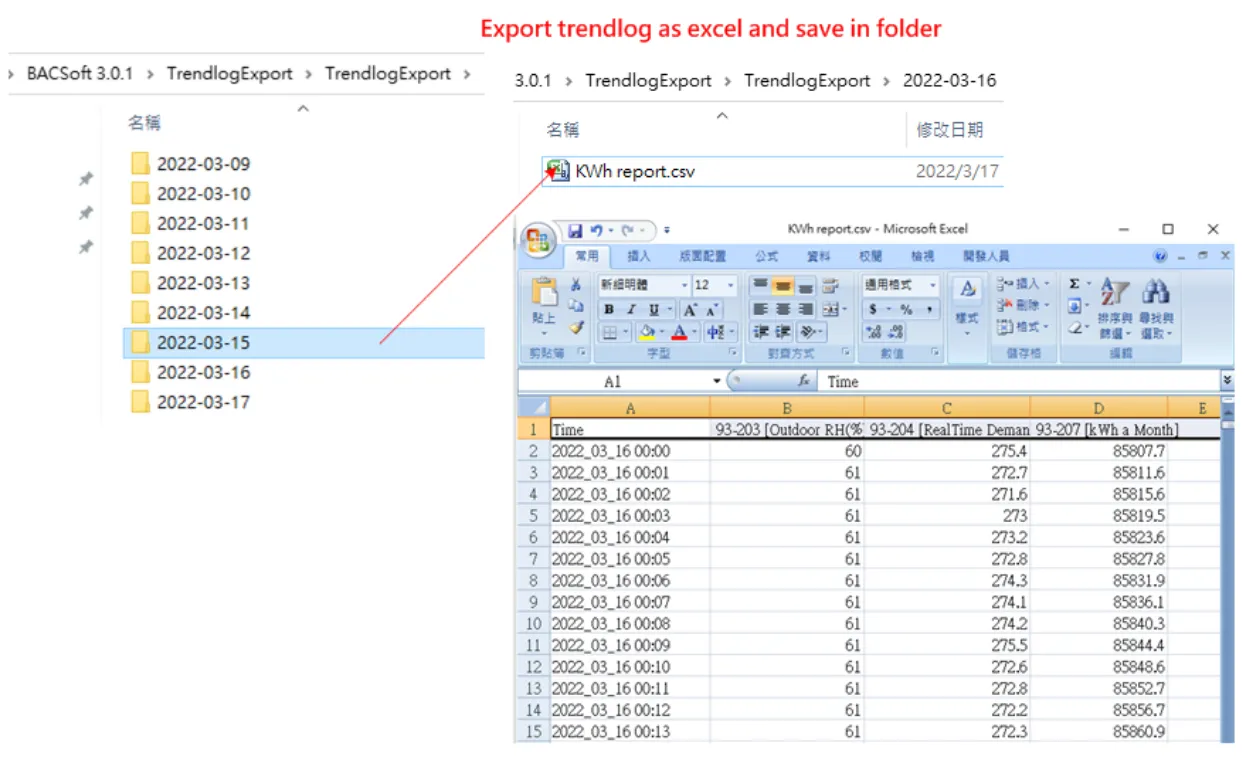
1. Email report as text & excel
2. Email complex report by print page as PDF
3. Email complex report by make a template PDF
4. This way can print out Continuous report Paginated
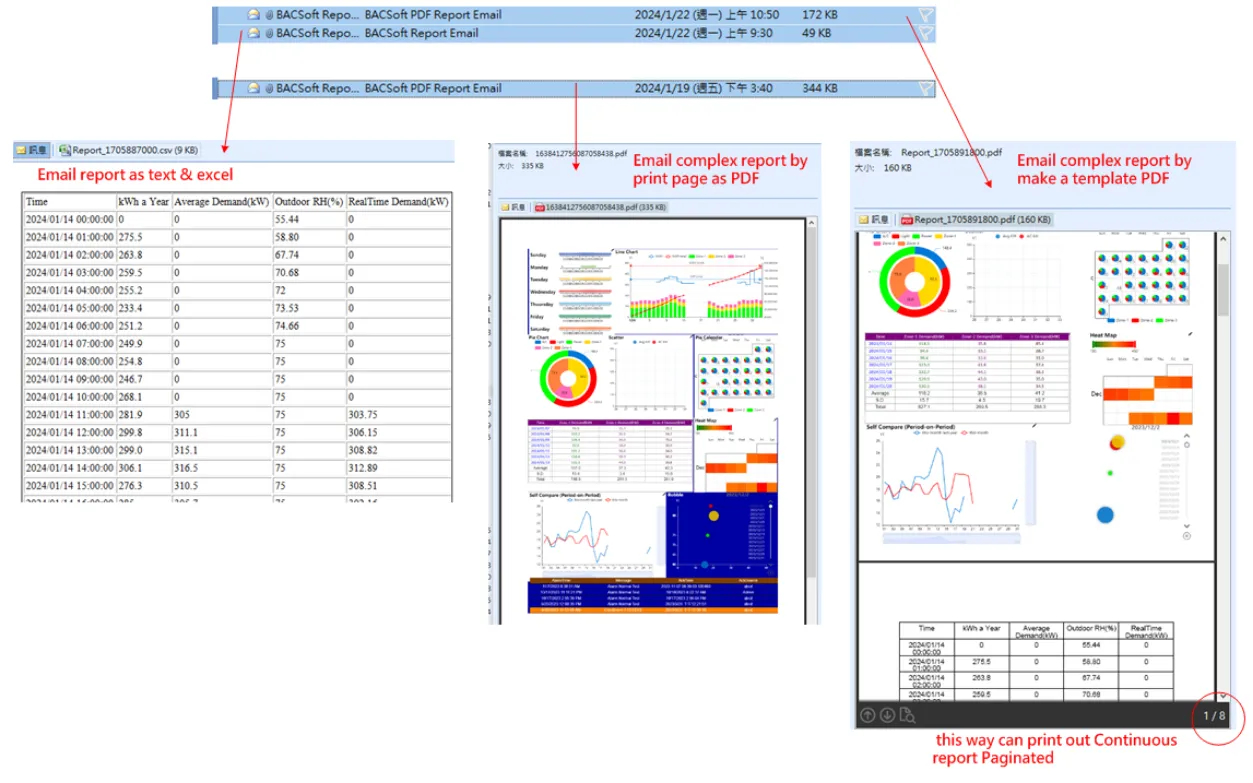
Function Demo Vedio :
→ Excel report Vedio
→ PDF report Vedio
Recently, BACsoft has integrated the functions of automatically generating reports and trend logs, and shared its features and performance!
For those of you who are troubled by these questions, AIRTEK will answer them one by one for you!
Trendlog /Report application function of BACsoft :
✅export trendlog as Excel and save in folder automatically
✅customize Excel report (link excel cell and system data) and export manually
✅make report and upload to google drive as Excel file automatically
✅make report and send out by email as text + Excel file automatically
✅make complex report (by create a template PDF file and print report & display page in it) than send the PDF file out by email automatically
✅make complex report ( by create display page ) and print the page as PDF file than send out by email automatically
1. Export trendlog as excel and save in folder
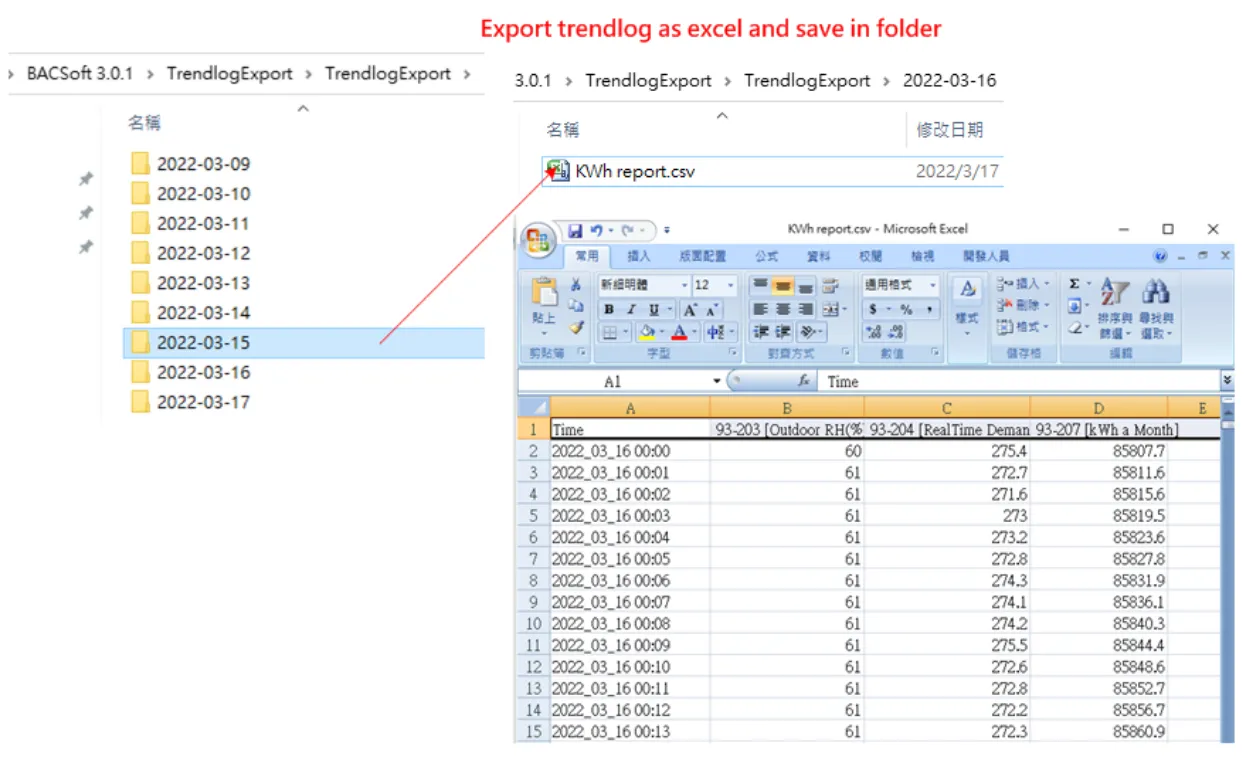
1. Email report as text & excel
2. Email complex report by print page as PDF
3. Email complex report by make a template PDF
4. This way can print out Continuous report Paginated
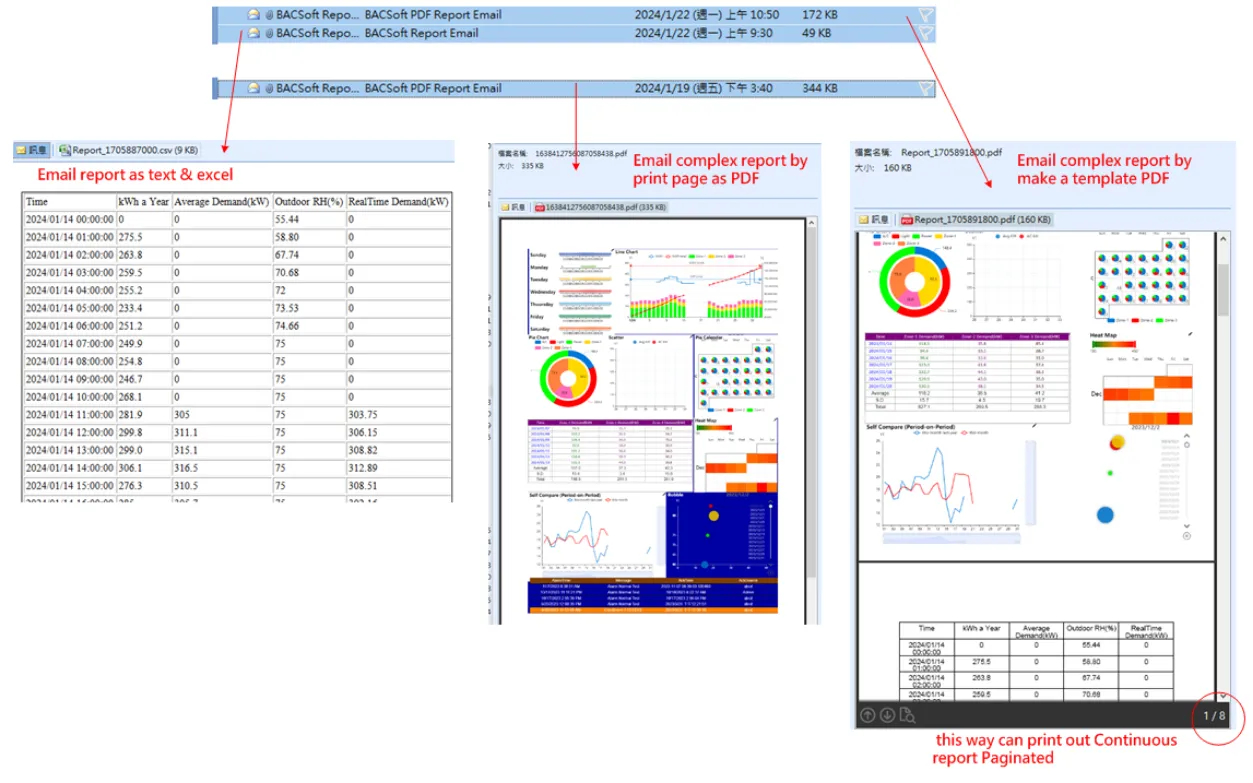
Function Demo Vedio :
→ Excel report Vedio
→ PDF report Vedio
Other
25.Feb.2025
Product new features
BACsoft's new Excel report function allows you to analyze building/energy management data in one click!
24.May.2022
Product new features